Aidkit
for
W
e
b
f
l
o
W
Title Tag Length Limit
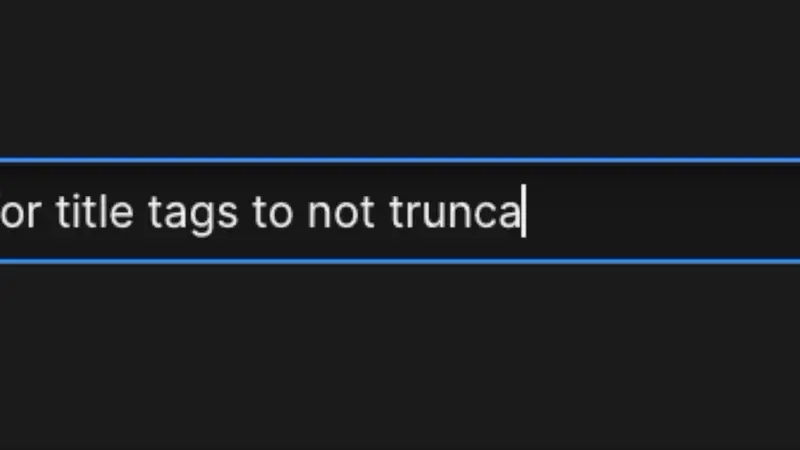
Precision is key in SEO, and nowhere is this truer than in crafting title tags. AidKit for Webflow introduces an essential tool: the Title Tag Limiter. This feature is designed to ensure your titles are always search-engine friendly and visually appealing in search results.
A title tag that's too long can be as problematic as a poorly written one. When a title tag exceeds the visible limit in search results, it gets truncated, potentially losing its impact and clarity. Unlike meta descriptions, title tags are even more crucial as they're the first thing a searcher sees.
To tackle this, AidKit's Title Tag Limiter automatically stops you from exceeding the optimal length. This isn’t just about character count; it’s about ensuring your title fits perfectly within the search result's real estate, which is measured in pixels.
Benefits:
- Enhanced User Experience: Titles that fit perfectly in search results look professional and are easier for users to read and understand.
- Improved Click-Through Rates: A well-displayed title is more likely to attract clicks, driving more traffic to your site.
- SEO Efficiency: By automating the length of the title tag, AidKit saves you the guesswork and time associated with manual adjustments.
With AidKit for Webflow, you can worry less with automating SEO-friendly structures. The Title Tag Limiter is another step towards seamless web design and effective digital marketing. Follow us on 𝕏 as we continue to explore the features that make AidKit for webflow an indispensable tool for Webflow users!